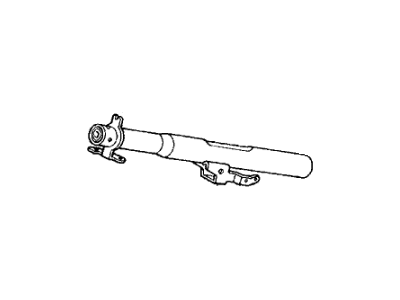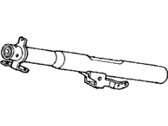×
- Live Chat
- 1-888-984-2011

My Garage
My Account
Cart
Genuine Honda CRX Steering Column
Steering Column Tilt- Select Vehicle by Model
- Select Vehicle by VIN
Select Vehicle by Model
orMake
Model
Year
Select Vehicle by VIN
For the most accurate results, select vehicle by your VIN (Vehicle Identification Number).
6 Steering Columns found
Honda CRX Steering Column
In search of affordable OEM Honda CRX Steering Column? Consider browsing through our extensive inventory of genuine Honda CRX Steering Column. Not only do we provide market-leading prices and a manufacturer's warranty, but we also pride ourselves on exceptional customer service and swift delivery.
Honda CRX Steering Column Parts Questions & Experts Answers
- Q: How do you remove and install a steering column assembly on Honda CRX?A: Disconnect the negative battery cable, then remove the Steering Wheel and the lower cover panel, along with the driver's knee bolster if equipped. Next, take off the upper and lower column covers, disconnect the wire couplers from the combination switch, and remove the turn signal canceling sleeve and the combination switch. Remove the steering joint cover and the steering joint bolt(s), followed by disconnecting each wire coupler from the fuse box located under the left side of the dashboard. Remove the steering column retaining brackets, then take off the nuts attaching the bending plate guide and bending plate to remove the steering column assembly. For installation, fit the column into place and secure the bracket, bending plate, and guide, torquing the nuts to 16 ft. lbs. (22 Nm). Install the steering joint bolts and torque them to 16 ft. lbs. (22 Nm), connect the wiring at the fuse box, install the switches and connect their wiring, and finally, install the knee bolster and steering wheel, torquing the wheel nut to 36 ft. lbs. (50 Nm).