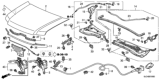×
- Live Chat
- 1-888-984-2011

My Garage
My Account
Cart
Genuine Honda Ridgeline Hood Cable
Hood Release Cable- Select Vehicle by Model
- Select Vehicle by VIN
Select Vehicle by Model
orMake
Model
Year
Select Vehicle by VIN
For the most accurate results, select vehicle by your VIN (Vehicle Identification Number).
3 Hood Cables found
Honda Ridgeline Wire Assembly, Hood
Part Number: 74130-TG7-A00$12.56 MSRP: $17.73You Save: $5.17 (30%)Honda Ridgeline Wire Assembly, Hood (Warm Gray)
Part Number: 74130-SJC-A00ZA$15.30 MSRP: $21.62You Save: $6.32 (30%)Honda Ridgeline Wire Assembly, Hood (Dark Gray)
Part Number: 74130-SJC-A00ZB$15.30 MSRP: $21.62You Save: $6.32 (30%)
Honda Ridgeline Hood Cable
In search of affordable OEM Honda Ridgeline Hood Cable? Consider browsing through our extensive inventory of genuine Honda Ridgeline Hood Cable. Not only do we provide market-leading prices and a manufacturer's warranty, but we also pride ourselves on exceptional customer service and swift delivery.
Honda Ridgeline Hood Cable Parts Questions & Experts Answers
- Q: How to remove and reinstall a hood latch assembly and Hood Cable on Honda Ridgeline?A: Scribe a line around the latch to aid alignment when reinstalling the latch assembly. Remove the latch retaining bolts securing the latch to the radiator support and remove the latch. Disconnect the hood cable by disengaging the cable from the back of the latch assembly. Installation is the reverse of the removal procedure. Adjust the latch so the hood engages securely when closed and the hood bumpers are slightly compressed. Remove the hood latch, then detach the cable from the latch. Remove the left-side inner fender splash shield. Attach a length of wire to the end of the cable (in the engine compartment). This will be used to pull the new cable back into the engine compartment. Working in the engine compartment, detach the cable from all of its retaining clips. It may be necessary to cut some of the clips to free the cable. Working under the instrument panel, remove the left-side kick panel (Remove the fastener, then detach the kick panel). Remove the screws and detach the hood release handle. Dislodge the grommet and pull the cable through the firewall and into the cab. Detach the wire from the old cable, then attach it to the end of the new cable. Make sure the new cable is equipped with a grommet. Pull the new cable through the firewall and into the engine compartment. Seat the grommet in the firewall. The remainder of installation is the reverse of removal.