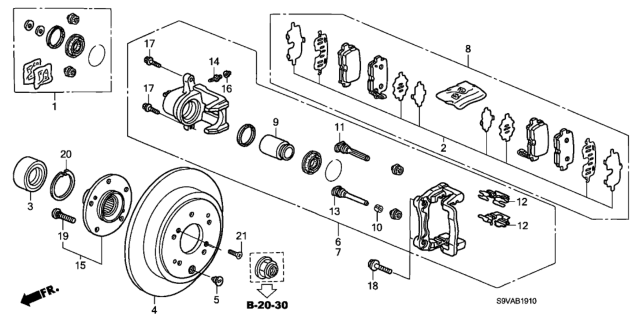To ensure reliability, purchase Honda part # 42510-S3V-A01 Disk, Rear Brake. It is sometimes referred to as Honda Brake Disc. In terms of quality, OEM parts are the wise choice for Honda owners who want to keep their vehicles at peak performance. They are manufactured to follow official strict factory specifications and are made in world-class facilities. They undergo rigorous tests to ensure that they are durable and safe to use. This part fits 2003-2008 Honda Pilot.
HondaPartsNow.com is a leading supplier of genuine Honda parts and accessories such as Honda 42510S3VA01 Disk, Rear Brake. When it comes to choosing the right parts for your vehicle, the solution is simple: shop from our wide selection of genuine Honda parts at competitive prices available on HondaPartsNow.com. We prioritize your convenience, 100% satisfaction, and peace of mind by offering a user-friendly catalog, manufacturer-warranted OEM Honda parts, a hassle-free return policy, and swift delivery service.